April is National Poetry Month! Poetry was one of my favorite units to do with my students when I was teaching language arts, so I thought it would be fun to share a few techy ways for you and your students to find and express your inner poetic muse.
Springtime "Magnetic" Poetry
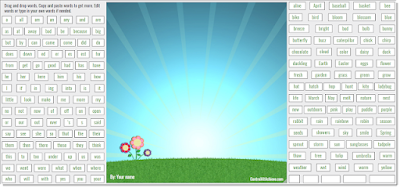 |
| Picture of Poetry Template from Eric Curts |
In a fun take on the magnetic poetry that sometimes adorns refrigerators and other metallic surfaces, Eric Curts provides a Google Drawings template with draggable words in rectangles. Students can drag the words to the spring background in the middle of the page and arrange them to form a poem or poems.
Curts provides ideas for customizing the template for your students in this blog post. Once you have the template the way you want it, you can easily assign it to students through Google Classroom or Schoology. And if you like the concept of digital magnetic poetry, you might also enjoy Curts's similar activities for Halloween, Winter, and Valentine's Day.
"Found" or "Black Out" Poetry
 |
| Finished Poem Example from Curts's Blog |
When I was teaching 6th grade way before we all had ubiquitous access to computers, I used to challenge my students to find a newspaper or magazine article on a topic that interested them, and then find a poem in it by highlighting words that stood out to them for any reason. So I was excited to find a digital version of this same poetry style called "Black Out Poetry".
Eric Curts has this great post on Black Out Poetry with Google Docs where students can copy an article into a Google Doc and discover the poetry within. My 6th graders produced some profound poetry with this approach, and I'm sure your students will too! While working on this post I also came across these examples of blackout poetry from chemistry students posted to Twitter.
NOTE: One further step you could take with the poem beyond what Curts's blog post suggests is to have the students take the poem they find and arrange the words in a poetry format on another document, digital or handwritten, and perhaps illustrate it as well. Here are some examples from a New York Times student contest.
Google Autocomplete Poems
I came across this idea in a post from MiddleWeb. Students use the autocomplete function of Google search to generate phrases about an object or idea. Then they select a few of the phrases (the teacher author of the original post suggests requiring a minimum of 4 lines) and arrange them in the form of a poem.
In this example, I typed "truth is" in the Google search box, then read suggested search phrases which Google offered me. From that, I arranged a poem this way:
Truth is powerful and it prevails
Truth is beauty
Truth is treason in the empire of lies
Truth is the first casualty
Is it just my language arts teacher self who gets goose bumps reading and thinking about those words? Some deep conversations could result from this activity! Students might also take the poem further, integrating their own ideas and language. Also a quick caveat: Because this is a Google search of the whole internet and the suggested autocompletes come from frequently searched terms, some inappropriate language could be displayed, so a preemptive conversation with your students might be in order.
Poetry as Easy as Pi
 |
| Pi Poem Example from Curts's Blog |
This is the third idea I've shared from Eric Curts. (I'm kind of a fan!) If you don't already follow him on Twitter, you should! He is super creative, makes great tutorials, and is very generous to share his ideas! 😃
Pi Poems are created with Google Sheets. Using this template from Curts, students create the lines of a poem based on the digits of pi. Each line corresponds to a digit of pi, and the line has the exact same number of letters as its pi digit. I've posted an example from Curts's blog to help make this poetry form more clear. His complete blog post shares all the details you and your students need. One of the things I love from the blog post is the idea that students will need to get creative with synonyms in order to make their poems work with the pi digits.
Code the Mood of a Poem
 |
| Screen Capture from Code.org Activity |
This activity from Code.org gives students an opportunity to learn about the mood of a poem and then create computer code to animate the background of a poem and illustrate its mood. A short tutorial video gets students started, then they are off on their own in a web-based programming environment. A selection of poems is provided as part of the activity.
Students in Georgetown ISD can access Code.org directly from ClassLink. The easiest way to get your students to the Poem Art activity is to provide the following link to them perhaps through Google Classroom or Schoology: https://studio.code.org/s/poem-art-2021/lessons/1/levels/1. Ask students to go to ClassLink and click on the Code.org icon. Then, have them click the link you have provided. This will allow students to save their progress as they work through the lesson.
Enjoy!
I hope you and your students are able to experiment with some of these ideas for meshing poetry with technology. The best part is although we might celebrate National Poetry Month during April, many of these ideas can be used anytime poetry is a topic in your classroom. If you have questions or want to collaborate on implementing one or more of these ideas, please reach out to me or to your Digital Learning Coach!
Now has come the endOf many ideas sharedMay you be inspired!

Comments
Post a Comment
Thank you for commenting! Comments are moderated by a human to keep out spam and inappropriate content. Legitimate comments are usually posted within 24 - 48 hours.